This article with videos highlights some areas of interest in the new Phoenix chess computing system, following its release in winter 2022. Yes, it's one of the most expensive computers on the market... but it's also the most sophisticated and useful for improvement and enjoyment of the game.
I believe this advanced electronic chess system spans the gamut of interest from seasoned chess computing enthusiasts to newcomers. It's not just for adults either. As shown, young players with coach guidance can benefit greatly from the rapid setup of exercise positions along with the medium size chess board and intuitive on-board lights.
Millennium, the company behind Mephisto Phoenix, launched this product after thousands of hours of testing. They built in many of the features based on extensive research. It's very exciting that there's more to come and they are actively listening to current users to prioritize the next upgrades.
Here are some things we should see in the near future:
- Active Game Saving
- Improved PGN exports
- LiChess online play and much more
In fact we are already compiling the best suggestions from current users and bringing them to Millennium.
Also, the videos on this page are the beginning. More advanced examples are being prepared.
Phoenix is the first advanced upgradeable chess computing platform that's rich in features out of the box.
During demonstrations alongside today's event, I connected the Mephisto to my Wifi phone hotspot and checked for Updates - very straightforward:
An advanced platform with visual appeal
My new acquaintance at this tournament, Ivan from Bulgaria, was supporting his son's relatively new fascination with chess - thus enterring his first chess tournament.
With his CNC machining electronic controls experience, Ivan has a good grasp of the Pi platform and was fascinated by how the Pi and 7" touch screen had been beautifully applied to chess.
Ivan first noticed the appealling aesthetics of the module with light-colored wood encompassing the touch screen.
Instant Chess Position Evaluation
With online chess computing, many players are already acustomed to instant computer evaluation of a chess position. This is made visual with Phoenix's chess Position Evaluation Bar. This bar shown in the video below helps you improve your chess skills by instantly and visually evaluating the strengths and weaknesses of any given position on the chessboard. It is shown as a Black and White vertical bar right next to the chess board.
You can quickly analyze the value of pieces and assess the strategic potential of each move. The evaluation bar provides a visual representation of the position's strength, making it easy to understand and identify areas for improvement.
Evaluation Scoring is also provided as a decimal in the details area. This is constantly being updated as the board position evolves.
Your ideal opponent: Shredder adaptive with Elo Rating
Shredder’s Adaptive Profile on the Mephisto Phoenix is a great chess training tool that adapts to your skill level. With this innovative tool, you can start a game and get a challenging opponent that's matched to your level.
BACK: Rewind moves and play different lines
The BACK option on screen starts taking back moves as shown in this video. You can press it again to stop it. (Note that to start take back you need to first let the computer complete its move).
Entire Board/Piece Recognition: Starting a New Game
To start a new game, setting up the pieces in their starting squares signals to Phoenix that a new game is desired. (There's no Resign or Draw option because the computer assesses the scoring of the final position automatically as to whether it's equal a win, or loss.)
Fast Position Setup: for Game Review or Continued Play
I tried out position setup with this young player to practice a Queen vs King endgame checkmate. It's so fast and intuitive. The efficiencies of hands on chess game review and learning will certainly accelerate learning. Watch this video:
Thanks to fast sensing pieces, the board position is instantly shown on the screen in Position Setup mode. You have the full choice of how to train and improve your game.
Select any chess position and place it on the board with just a couple button presses. You can start playing against a top-notch engine, analyze the position to uncover new strategies, or go head-to-head in a two-player game. The best part? You can switch between these modes anytime you want, making positional training easier and more convenient than ever before.
With Position Setup you have the freedom and flexibility to train in the way that works best for you. Here's how: Select Mode / Position and put your chess position on the board. The piece recognition of the Mephisto Phoenix does the rest for you. Now select if you want to play against one of the top engines, against a friend or if you want to analyze this position. MOVE allows you anytime to hand over the other side to the engine, so that you can follow move by move the best way.
Profiles in Mephisto Phoenix: Save user settings with profiles
You can easily switch between different combinations of settings with just two clicks.
The developers have pre-set 6 profiles for each of the three top-notch engines (Shredder, Hiarcs, and Komodo) to cover all player types, from absolute beginners to maximum engine performance. Whether you're just starting out or a seasoned player, there's a profile that will fit.
Phoenix also gives you the freedom to modify each profile to your personal needs. Whether you want to change the playing strength, time control, or any other setting, you can do so with ease, creating a customized chess experience that's tailored to your individual needs.
How to Use the Phoenix: More videos and guidance
Would you like to see certain features demonstrated? Make a request via our Contact page and we'll try our best to prioritize this and reply to you.
Features we would like to see
Here's an example of some areas where we would like to see improvement.
1. Game saving. A better approach to saving the active game so that when the computer is turned off it is possible to easily resume the game.
2. How tos. More clear training on how feature's work. We are producing various additional resources and videos to help you with this. For example, how does Adaptive really work and what do the ratings mean that are shown?
3. Alternate Moves. The computer sees many different lines of play. A suggestion came in that it is more straightforward to tell the computer to make a different move from it's array of potential ones. Instead of making the first move, activating Take Back move and then playing a different one, shorting the steps to a single Alternate Move. This helps users more easily try out different game continutations faster.
Active Development and Updates
We want to hear your questions and feature requests. This computer was launched with thousands of hours of testing. But we are gather feedback to help direct Millennium's development priorities. Let us know what features you would most like to see added to this device.
To provide feedback, please Contact us through our Support form on this page.
Retro Engines
OK, this is pretty cool. For those who have played chess computers from decades past, the Retro engines will bring back memories. I tried out the Mephisto Rebel (shown) and the TASC R30 (one of my favs). The Mephisto brand was resurrected by Millennium and now the Rebel computer can be played on the latest Mephisto computer, the modernized Phoenix!
How to Purchase a Phoenix Module or Complete Set
There are three ways to buy this computer.
1) Phoenix Module only if you already own a prior Exclusive or Supreme 55 board.
2) Module with Medium board as shown in the article above
3) Module with full-size Tournament board.





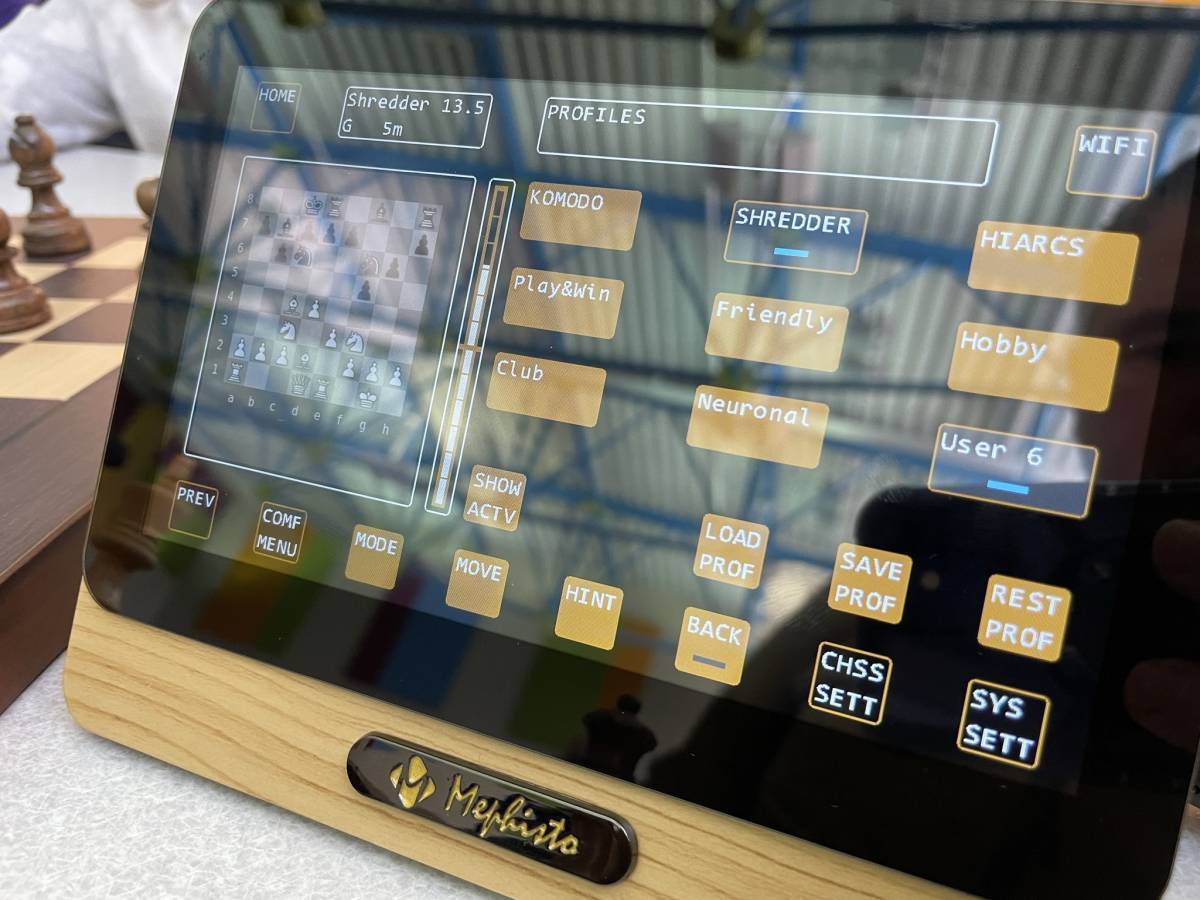

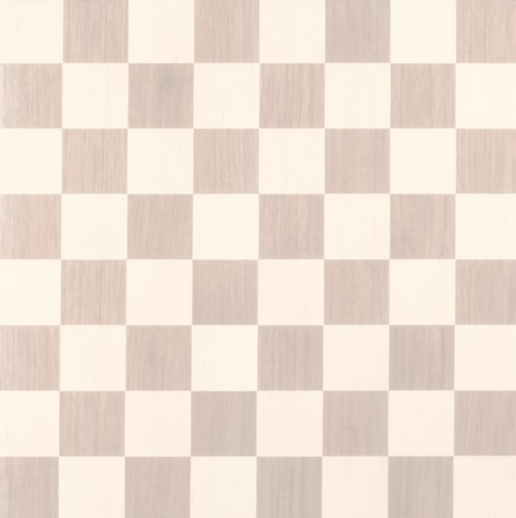




Leave a comment
All comments are moderated before being published.
This site is protected by hCaptcha and the hCaptcha Privacy Policy and Terms of Service apply.