Playing chess electronically just keeps getting better! Now with the Mephisto Phoenix, it's possible to use the touch screen interface to access nearly everything chess.com offers - except bullet chess of course! Having to move your pieces and the computer's pieces just isn't suited for extremely fast chess - yet!
But what about playing classical length games on a beautiful tournament board against others across the world? And then having instant access to game review that's actually useful for evaluating every move and getting feedback on how to improve - right after that game? It's hard to imagine a more useful tool to enjoy and improve at the game, right from the comfort of your home.
How about Puzzles! Set up those positions and then spot the winning move on your board - and play it!
It goes on and on - there's so much you can do on chess.com and now it's brought to your Phoenix so you don't even need a PC to experience this. And it's not limited to Chess.com. You can also use liChess if you prefer.
This video shows you how to buy and download the app that extends already amazing functionality into fully connected play.
How to Upgrade Your Phoenix with ChessConnect
Here's how this integration works and how to obtain the app integration as well as Download and Upgrade your Phoenix Device.
This presumes you already own one of these
- Phoenix Module
- Phoenix Tournament Edition
- Phoenix Medium Edition
How to Upgrade
1. Watch the video for how to get your serial number / check code from the device itself
2. Buy the App ChessConnect for Phoenix and obtain the VOUCHER code starting with M912-XXXXX
3. Activate the App Voucher Code at the Millennium Store. (Use Voucher code you received from Chess House to go through the checkout) IMPORTANT: CHECKOUT must also be completed here.
4. Download the update to your Phoenix and Select the version. It will restart and add the ChessConnect to your Phoenix. See instructions in the video.




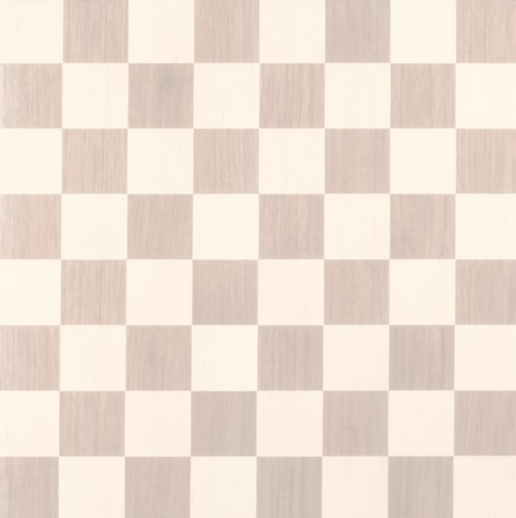




Leave a comment
All comments are moderated before being published.
This site is protected by hCaptcha and the hCaptcha Privacy Policy and Terms of Service apply.